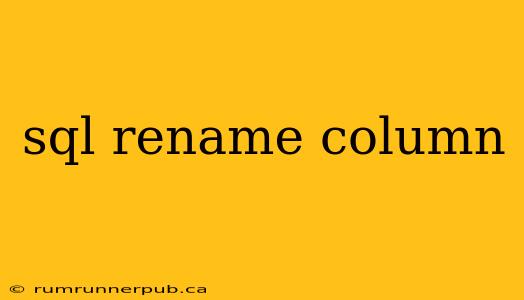Renaming columns in SQL is a common task during database maintenance and development. Whether you're cleaning up inconsistent naming conventions, correcting typos, or adapting to evolving data models, understanding how to efficiently rename columns is crucial. This article will explore various methods for renaming columns across different SQL dialects, drawing upon insights from Stack Overflow and enhancing them with practical examples and explanations.
Understanding the Basics
Before diving into specific SQL commands, let's establish the fundamental concept. Renaming a column involves changing its name without altering the data it contains. The core principle across most SQL databases is to use an ALTER TABLE statement combined with a RENAME COLUMN clause (or a similar variation depending on the specific database system).
Methods Across Popular SQL Databases
The exact syntax for renaming columns varies slightly across different database management systems (DBMS). Let's examine some popular options:
1. PostgreSQL:
PostgreSQL employs a straightforward approach:
ALTER TABLE table_name
RENAME COLUMN old_column_name TO new_column_name;
Example: To rename a column named "email_address" to "email" in a table called "users":
ALTER TABLE users
RENAME COLUMN email_address TO email;
Analysis: PostgreSQL's syntax is clear and consistent. The RENAME COLUMN clause directly specifies the old and new names, ensuring readability.
2. MySQL:
MySQL offers a similar approach, using the same ALTER TABLE statement but with a slightly different syntax:
ALTER TABLE table_name
CHANGE COLUMN old_column_name new_column_name data_type;
Example: Renaming "price" to "item_price" in the "products" table, specifying the data type as DECIMAL(10,2):
ALTER TABLE products
CHANGE COLUMN price item_price DECIMAL(10,2);
Important Note: MySQL requires you to explicitly specify the data type along with the new name. This is a key difference from PostgreSQL and offers an opportunity to modify the column's data type simultaneously if needed. Failure to provide the correct data type will result in an error.
3. SQL Server:
SQL Server utilizes a slightly different syntax within the ALTER TABLE statement:
EXEC sp_rename 'table_name.old_column_name', 'new_column_name', 'COLUMN';
Example: Renaming the "user_name" column in the "customers" table to "username":
EXEC sp_rename 'customers.user_name', 'username', 'COLUMN';
Analysis: SQL Server uses a stored procedure (sp_rename) to handle column renaming. The third argument, 'COLUMN', explicitly indicates that the renaming operation applies to a column.
4. Oracle:
Oracle uses a similar approach to PostgreSQL:
ALTER TABLE table_name
RENAME COLUMN old_column_name TO new_column_name;
Example: Renaming "order_date" to "orderDate" in the "orders" table:
ALTER TABLE orders
RENAME COLUMN order_date TO orderDate;
Handling potential issues
Data type changes: As seen in the MySQL example, some database systems allow you to change the data type during a rename operation. This should be done cautiously, ensuring the new data type is compatible with the existing data. Data truncation or type conversion errors can occur if not handled properly.
Constraints: If the column is part of a primary key, foreign key, or unique constraint, you may need to drop and recreate the constraint after the renaming operation. The exact steps depend on your specific database system.
Transaction Management: For critical operations, it's best practice to wrap the ALTER TABLE command within a transaction. This ensures that if any part of the operation fails, the database is rolled back to its previous state, preventing data inconsistency.
Conclusion
Renaming columns in SQL is a routine task that can be performed efficiently with the ALTER TABLE statement, although the specific syntax varies across different database systems. Understanding the nuances of each DBMS is crucial for successful implementation. Always test your SQL commands in a development or staging environment before applying them to production databases. Remember to back up your data before performing any schema changes. By carefully following these guidelines and utilizing the examples provided, you can confidently manage and maintain your database schemas.