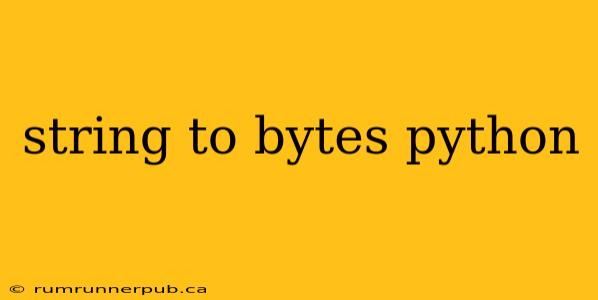Python's flexibility often leads to confusion when handling different data types, particularly when dealing with strings and bytes. This article will clarify the process of converting strings to bytes in Python, drawing upon insightful questions and answers from Stack Overflow, and expanding on the core concepts for a deeper understanding.
The Fundamental Difference: Strings vs. Bytes
Before diving into the conversion, let's establish the key distinction:
-
Strings: Represent textual data, where each character is encoded using a specific character encoding (like UTF-8, ASCII, Latin-1). They're essentially sequences of characters.
-
Bytes: Represent raw binary data. Each element in a bytes object is an integer between 0 and 255, representing a single byte.
This difference is crucial because computers fundamentally store information as bytes. When you work with text, Python needs a way to translate those human-readable characters into a format the computer understands. That's where character encoding comes into play.
The encode() Method: Your Key to Conversion
The primary way to convert a string to bytes in Python is using the encode() method. This method takes a character encoding as an argument. The most common encoding is UTF-8, which supports a wide range of characters.
Example (Inspired by Stack Overflow discussions):
my_string = "Hello, world! This is a test string with some special characters like éàçüö."
my_bytes = my_string.encode('utf-8')
print(my_bytes) # Output: b'Hello, world! This is a test string with some special characters like \xc3\xa9\xc3\xa0\xc3\xa7\xc3\xbc\xc3\xb6.'
print(type(my_bytes)) # Output: <class 'bytes'>
Notice the b prefix in the output – this signifies a bytes object. The special characters are represented by their UTF-8 byte sequences.
Choosing the Right Encoding:
The choice of encoding depends on the source of your string. If you're unsure, UTF-8 is generally a safe bet due to its broad compatibility. However, if you know your string uses ASCII or Latin-1, using those encodings will be more efficient. Using the wrong encoding can lead to data corruption or errors. (A common Stack Overflow theme!)
Error Handling:
What happens if your string contains characters that cannot be represented in the chosen encoding? This is where error handling comes in. You can specify how the encode() method should handle such cases using the errors parameter. Common options include:
'strict': (Default) Raises aUnicodeEncodeErrorif an unencodable character is encountered.'ignore': Ignores unencodable characters.'replace': Replaces unencodable characters with a replacement character (usually ).'xmlcharrefreplace': Replaces unencodable characters with XML character references.
my_string = "This string contains an invalid character: "
try:
my_bytes = my_string.encode('ascii', 'strict')
except UnicodeEncodeError as e:
print(f"Encoding error: {e}") #Encoding error: 'ascii' codec can't encode character '\udc80' in position 36: ordinal not in range(128)
my_bytes = my_string.encode('ascii', 'ignore') #ignore the error
print(my_bytes) #Output: b'This string contains an invalid character: '
my_bytes = my_string.encode('ascii', 'replace') #replace with ?
print(my_bytes) #Output: b'This string contains an invalid character: ?'
This demonstrates the importance of proper error handling to prevent unexpected behavior.
Beyond encode(): Other Approaches
While encode() is the most common method, other techniques exist, especially when dealing with byte streams or files. For example, you might use bytes() to create a bytes object directly from an integer sequence.
Conclusion
Converting strings to bytes in Python is a fundamental task in many programming scenarios, especially when dealing with file I/O, network communication, or data serialization. Understanding the nuances of character encoding and error handling is crucial for writing robust and reliable Python code. By carefully choosing your encoding and employing proper error handling, you can avoid common pitfalls and ensure your data is handled correctly. Remember to consult the wealth of information available on Stack Overflow and Python's documentation to tackle more complex scenarios.