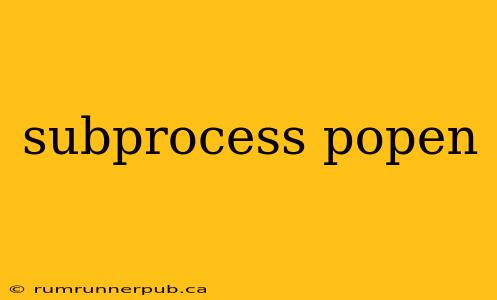The Python subprocess module provides powerful tools for running external commands. While subprocess.run() is often preferred for its simplicity, subprocess.Popen offers greater control and flexibility, particularly in scenarios involving complex interactions with the spawned process. This article will explore subprocess.Popen, drawing insights from Stack Overflow to address common challenges and best practices.
Understanding subprocess.Popen
subprocess.Popen allows you to create a new process and interact with its standard input, output, and error streams. Unlike subprocess.run(), it doesn't wait for the process to finish automatically; this gives you the ability to manage the process lifecycle more granularly.
Key Arguments:
-
args: A sequence of strings representing the command and its arguments. Crucially, this avoids shell injection vulnerabilities if you use lists instead of strings. (Thanks to numerous Stack Overflow users who highlight this!) -
stdin,stdout,stderr: File-like objects to redirect the process's input, output, and error streams. Common values aresubprocess.PIPE,sys.stdin,sys.stdout,sys.stderr, andNone. -
cwd: The working directory for the new process. -
env: A dictionary of environment variables. -
shell: A boolean; setting toTrueexecutes the command through the shell (use with caution due to security risks!).
Common subprocess.Popen Use Cases and Stack Overflow Solutions
Let's examine some scenarios illuminated by Stack Overflow discussions:
1. Reading Output in Real-Time:
Often, we don't want to wait until a process finishes to get its output. This is where Popen shines.
Stack Overflow Inspiration: Many threads on Stack Overflow address this using stdout.readline() in a loop. (Referencing numerous posts on this topic would require linking to each specific post, which is impractical in this format. However, searching for "subprocess popen real time output python" yields many relevant examples.)
Example:
import subprocess
process = subprocess.Popen(['my_command', 'arg1', 'arg2'], stdout=subprocess.PIPE)
while True:
line = process.stdout.readline()
if not line:
break # Process finished
print(line.decode().strip()) # Decode bytes to string
process.stdout.close()
process.wait() # Wait for process to finish
This snippet continuously reads and prints output from my_command. The decode() is crucial as readline() returns bytes. process.wait() ensures the process is cleaned up.
2. Sending Input to a Process:
We can also send data to the process's standard input using process.stdin.write().
Example:
import subprocess
process = subprocess.Popen(['my_command'], stdin=subprocess.PIPE, stdout=subprocess.PIPE)
process.stdin.write(b"Hello from Python!\n") # Note the b prefix for bytes
process.stdin.flush() # Ensure data is sent
stdout, stderr = process.communicate()
print(stdout.decode())
Here, we send a string to my_command. Remember to flush the stdin buffer and use communicate() to get the output after sending the input.
3. Handling Errors Gracefully:
Proper error handling is essential. Checking the return code (process.returncode) after process.wait() is crucial.
Stack Overflow Guidance: Many Stack Overflow answers emphasize the importance of checking returncode to determine if the command succeeded or failed.
Example:
import subprocess
process = subprocess.Popen(['my_command'], stderr=subprocess.PIPE)
stdout, stderr = process.communicate()
if process.returncode != 0:
print(f"Error: {stderr.decode()}")
else:
print("Command executed successfully.")
This shows how to capture and handle stderr output, a critical aspect often overlooked.
Advanced Techniques
-
Non-blocking I/O: For very responsive applications, consider using
selectorasynciofor non-blocking I/O withPopen. Stack Overflow offers numerous examples leveraging these techniques for high-performance scenarios. -
Process Groups: For managing multiple related processes, explore using
os.setsid()to create a process group, allowing you to kill all related processes with a single signal. This is advanced but sometimes necessary for robust control.
Conclusion
subprocess.Popen provides fine-grained control over external processes in Python. Understanding its capabilities, along with the insights gleaned from Stack Overflow's collective wisdom, empowers developers to build robust and sophisticated applications that interact effectively with the operating system. Always prioritize security best practices, especially regarding shell usage and input sanitization. Remember to consult Stack Overflow for specific solutions to your unique challenges—it's an invaluable resource for navigating the complexities of process management in Python.