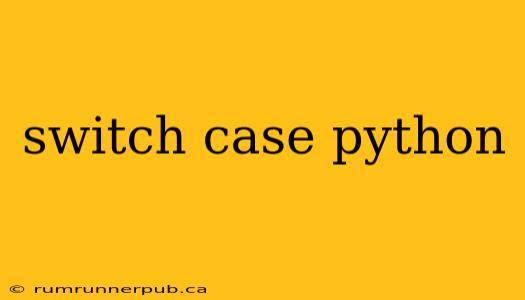Python doesn't have a built-in switch-case statement like some other languages (e.g., C++, Java). This often leads to questions on Stack Overflow about how to achieve the same functionality efficiently. Let's explore elegant solutions, drawing inspiration from popular Stack Overflow answers, and expanding on them with practical examples and best practices.
The Inefficient if-elif-else Cascade
The most straightforward (but often least elegant) approach to mimicking a switch-case in Python is a series of nested if-elif-else statements. While functional, this can become unwieldy for many conditions.
def check_day(day):
if day == "Monday":
print("Start of the work week!")
elif day == "Tuesday":
print("Taco Tuesday!")
elif day == "Wednesday":
print("Hump day!")
elif day == "Thursday":
print("Almost Friday!")
elif day == "Friday":
print("TGIF!")
elif day == "Saturday" or day == "Sunday":
print("Weekend!")
else:
print("Invalid day.")
check_day("Wednesday") # Output: Hump day!
This approach, while understandable, lacks the conciseness and readability of a true switch-case. As the number of cases grows, this code becomes harder to maintain and debug. This is a point often raised in Stack Overflow discussions regarding Python's conditional logic.
Elegant Solutions: Dictionaries and match-case (Python 3.10+)
More efficient and Pythonic alternatives exist. Let's delve into two prominent methods:
1. Using Dictionaries: A Concise Approach
Dictionaries offer a clean and efficient way to implement switch-case logic. This approach leverages the dictionary's key-value structure to map conditions to actions.
def check_day_dict(day):
day_actions = {
"Monday": "Start of the work week!",
"Tuesday": "Taco Tuesday!",
"Wednesday": "Hump day!",
"Thursday": "Almost Friday!",
"Friday": "TGIF!",
"Saturday": "Weekend!",
"Sunday": "Weekend!",
}
print(day_actions.get(day, "Invalid day.")) # get handles missing keys gracefully
check_day_dict("Friday") # Output: TGIF!
check_day_dict("Foo") # Output: Invalid day.
This method is concise, readable, and handles default cases (invalid inputs) elegantly using the .get() method. This solution is frequently recommended in Stack Overflow threads seeking efficient switch-case alternatives.
2. Leveraging match-case (Python 3.10 and later): The Modern Approach
Python 3.10 introduced the match-case statement, providing a more structured way to handle multiple conditions. This closely resembles the switch-case structure found in other languages.
def check_day_match(day):
match day:
case "Monday":
print("Start of the work week!")
case "Tuesday":
print("Taco Tuesday!")
case "Wednesday":
print("Hump day!")
case "Thursday":
print("Almost Friday!")
case "Friday":
print("TGIF!")
case "Saturday" | "Sunday": # Note the use of '|' for multiple matches
print("Weekend!")
case _: # Default case
print("Invalid day.")
check_day_match("Sunday") # Output: Weekend!
The match-case statement offers superior readability and maintainability, especially for complex scenarios. This is considered the most modern and preferred approach when available. Many Stack Overflow discussions highlight its advantages over older methods.
Conclusion: Choosing the Right Approach
The best approach depends on your Python version and the complexity of your conditional logic. For Python versions prior to 3.10, dictionaries provide a concise and efficient alternative. For Python 3.10 and later, the match-case statement is the recommended approach, offering improved readability and maintainability. Remember to always prioritize code clarity and ease of maintenance, as highlighted by numerous discussions on Stack Overflow. The examples and explanations provided here aim to complement the insightful solutions frequently shared within the Stack Overflow community.