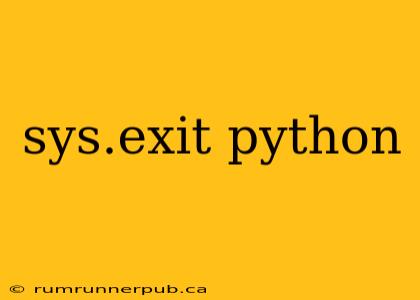Python's sys.exit() function offers a powerful way to terminate a script's execution, often crucial for handling errors, signaling successful completion, or responding to specific conditions. While seemingly simple, understanding its nuances and best practices can significantly improve your code's robustness and readability. This article will delve into sys.exit(), leveraging insights from Stack Overflow discussions to provide a comprehensive understanding.
What is sys.exit()?
sys.exit() is a function within Python's sys module (which needs to be imported: import sys). It allows you to explicitly terminate your script's execution at any point. This is different from simply letting the script run to its natural end.
Basic Usage:
import sys
print("Starting script...")
sys.exit() # Terminates the script here
print("This line won't be executed.")
This snippet will print "Starting script..." and then immediately exit. The subsequent print statement will never be reached.
Different Exit Status Codes and their Meaning (Inspired by Stack Overflow discussions)
sys.exit() accepts an optional argument: the exit status code. This code, an integer, is typically used to signal how the script terminated. A common convention, reflecting Unix-like systems, is:
- 0: Indicates successful execution.
- Non-zero: Represents an error; the specific number can convey the type of error.
Example:
import sys
try:
# some code that might raise an exception
result = 10 / 0
except ZeroDivisionError:
print("Error: Division by zero!")
sys.exit(1) # Exit with error code 1
print("Script completed successfully.")
sys.exit(0) # Exit with success code 0
This example demonstrates how different exit codes can communicate the success or failure of a particular operation within a larger program. Catching exceptions and providing specific exit codes makes debugging and monitoring significantly easier. (This approach is often mentioned in Stack Overflow answers about robust error handling).
sys.exit() vs. raise Exception (Drawing from Stack Overflow comparisons)
While both sys.exit() and raising exceptions terminate execution, they serve different purposes:
-
sys.exit(): Should be used for normal program termination, indicating success or failure in a controlled manner (like the example above). It's intended to signal the end of the program, not an exceptional condition within the program flow. -
raise Exception: Is for exceptional situations—unexpected errors, invalid input, etc. It indicates a problem within the script's logic that the script itself can't handle. Atry...exceptblock should ideally catch these exceptions, handle them appropriately (log the error, attempt recovery, etc.), and possibly exit with a non-zero exit code usingsys.exit().
Example illustrating the difference:
import sys
def process_data(data):
if not data:
raise ValueError("Data is empty!") #Exception for invalid input
# ... data processing ...
return processed_data
try:
data = process_data(some_data)
#... more operations
except ValueError as e:
print(f"Error processing data: {e}")
sys.exit(2) #Exit because the program couldn't proceed
print("Data processing complete")
sys.exit(0)
Handling sys.exit() in Subprocesses (Addressing Stack Overflow questions on subprocess management)
When using sys.exit() in a subprocess (e.g., launched using subprocess.Popen), the parent process might not automatically detect the exit status. You need to explicitly check the return code of the subprocess using .returncode. This return code will mirror the exit status passed to sys.exit() in the child process.
Example:
import subprocess
process = subprocess.Popen(['python', 'my_script.py'], stdout=subprocess.PIPE, stderr=subprocess.PIPE)
stdout, stderr = process.communicate()
return_code = process.returncode
if return_code == 0:
print("Subprocess completed successfully.")
else:
print(f"Subprocess failed with return code: {return_code}")
print(f"Error output: {stderr.decode()}")
This example shows the proper way to handle subprocesses and their return codes, avoiding potential confusion about how to interpret sys.exit()'s effect.
Conclusion
sys.exit() is a fundamental tool for managing program termination in Python. Using it effectively, along with understanding its relationship to exception handling and subprocess management, is key to writing robust and reliable Python applications. Remember to use appropriate exit codes to convey the reason for termination, aiding in debugging and monitoring. By following the best practices highlighted in this article and those found in relevant Stack Overflow discussions, you can significantly improve your Python code's quality.