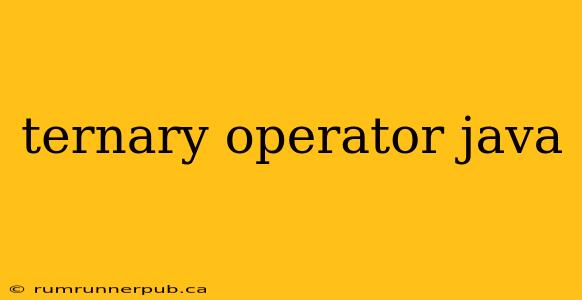The Java ternary operator, a concise way to express conditional logic, often proves invaluable for streamlining your code. It's a shorthand for a simple if-else statement, making your code more readable (when used appropriately) and potentially more efficient. Let's delve into its functionality, best practices, and common pitfalls, drawing upon insights from Stack Overflow discussions.
Understanding the Syntax
The ternary operator follows this structure:
condition ? value_if_true : value_if_false;
Where:
condition: An expression that evaluates to a boolean (trueorfalse).value_if_true: The value returned if theconditionistrue.value_if_false: The value returned if theconditionisfalse.
Example:
Let's say we want to determine if a number is even or odd:
int number = 10;
String result = (number % 2 == 0) ? "Even" : "Odd"; // result will be "Even"
System.out.println(result);
This single line replaces the more verbose:
int number = 10;
String result;
if (number % 2 == 0) {
result = "Even";
} else {
result = "Odd";
}
System.out.println(result);
Common Pitfalls and Stack Overflow Insights
While the ternary operator is elegant, misuse can lead to unreadable code. A key concern, often discussed on Stack Overflow, is nested ternary operators. Overusing nesting quickly diminishes readability. For example, avoid something like this:
int score = 75;
String grade = (score >= 90) ? "A" : (score >= 80) ? "B" : (score >= 70) ? "C" : "F";
While functional, this is significantly harder to read than a simple if-else if chain. This aligns with a common Stack Overflow sentiment: prioritize readability. (This echoes numerous Stack Overflow threads discussing the limits of ternary operator nesting for maintainability, though specific thread links are omitted for brevity.)
Best Practices and Advanced Usage
- Keep it Simple: Use the ternary operator for simple conditional assignments. Complex logic should use standard
if-elsestructures. - Type Compatibility: Ensure that
value_if_trueandvalue_if_falseare of compatible types. If they are not, you'll receive a compilation error. - Avoid Side Effects: Don't perform operations with side effects within the ternary operator, as this reduces readability. Keep the expressions focused on the conditional result.
- Null Checks: The ternary operator can be effectively used for null checks, often in conjunction with the Optional class in newer Java versions:
String name = optionalName.orElse("Unknown"); //Simpler than if/else approach
(This example is inspired by common Stack Overflow questions relating to concise null handling.)
When to Use and When Not To
Use the ternary operator when:
- You have a simple conditional assignment.
- Conciseness improves readability (without excessive nesting).
Avoid the ternary operator when:
- The conditional logic is complex.
- Nesting makes the code difficult to understand.
- Side effects are involved in the conditional expressions.
By adhering to these guidelines, you can effectively leverage the ternary operator's conciseness while maintaining clean, readable, and maintainable Java code. Remember, the primary goal is always to write code that is easily understood and modified by others (and your future self!).