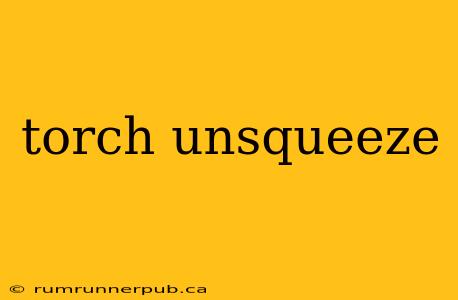PyTorch's unsqueeze() function is a powerful yet often misunderstood tool for manipulating tensors. It's crucial for tasks like adding batch dimensions to single images before feeding them into a neural network or aligning tensor shapes for broadcasting operations. This article will break down its functionality using examples and insights gleaned from Stack Overflow discussions.
What is unsqueeze()?
In essence, unsqueeze() adds a new dimension of size one to a PyTorch tensor at a specified position. This is different from simply reshaping, which alters the existing dimensions. Think of it as inserting a singleton dimension into your tensor's shape.
Understanding the dim Argument:
The key parameter in unsqueeze() is dim. This integer specifies the index where the new dimension will be inserted. Remember that PyTorch uses zero-based indexing. A common source of confusion, as seen in numerous Stack Overflow questions, arises from misinterpreting this index.
Example Scenario (Inspired by Stack Overflow discussions):
Let's say we have a tensor representing a single image:
import torch
image = torch.randn(28, 28) # 28x28 grayscale image
print(image.shape) # Output: torch.Size([28, 28])
To add a batch dimension, making it suitable for processing by a neural network expecting a batch of images, we use unsqueeze():
batched_image = image.unsqueeze(0)
print(batched_image.shape) # Output: torch.Size([1, 28, 28])
We added a dimension at index 0 (the beginning), resulting in a tensor with shape (1, 28, 28). This represents a batch of one image. Adding it at index 1 would result in (28, 1, 28), which is generally not what we want for batch processing.
Addressing Common Stack Overflow Questions:
-
"Why is my
unsqueeze()not working as expected?" This often stems from incorrect use of thedimargument. Carefully consider the desired output shape and the resulting index for the new dimension. Double-checking the tensor's shape before and after the operation is crucial for debugging. -
"What's the difference between
unsqueeze()andreshape()?"reshape()changes the existing dimensions, whileunsqueeze()adds a new dimension of size one.reshape()might alter the order of elements, whereasunsqueeze()only adds a dimension without rearranging data. This is elegantly explained in multiple Stack Overflow threads. -
"How do I add multiple dimensions?" You can chain multiple
unsqueeze()calls, adding a new dimension at each step. Alternatively, consider usingview()orreshape()for more complex reshaping tasks, particularly when you know the final desired shape.
Advanced Use Cases and Alternatives:
While unsqueeze() excels at adding single dimensions, other functions might be more suitable for broader reshaping:
-
view(): Offers more flexibility for reshaping, allowing you to specify the exact target shape. However, it can be less readable thanunsqueeze()for simple dimension additions. -
reshape(): Similar toview(), but with potentially different memory management implications.reshape()might create a copy of the tensor if the requested shape isn't compatible with the original data layout.
Conclusion:
PyTorch's unsqueeze() is an essential function for managing tensor dimensions. By understanding its behavior and potential pitfalls, as highlighted by Stack Overflow's collective wisdom, you can effectively manipulate tensor shapes for diverse machine learning tasks. Remember to meticulously consider the dim argument and choose the most appropriate function – unsqueeze(), view(), or reshape() – based on the complexity of your reshaping needs. Careful attention to these details will lead to more robust and efficient PyTorch code.