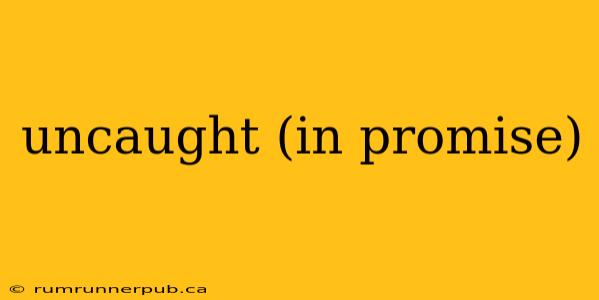The dreaded "Uncaught (in promise) TypeError: ..." error message is a common headache for JavaScript developers, especially those working with asynchronous operations and promises. This article will dissect this error, explaining its root causes and offering practical solutions based on insights from Stack Overflow.
Understanding Promises and Async Operations
Before diving into the error itself, let's quickly recap promises. Promises are a fundamental part of modern JavaScript, handling asynchronous operations (like fetching data from an API or performing a long-running calculation) in a clean and manageable way. A promise represents the eventual result of an asynchronous operation – it can either resolve (succeed) with a value or reject (fail) with a reason (often an error).
The "Uncaught (in promise) TypeError" Breakdown
The error "Uncaught (in promise) TypeError: ..." indicates that a TypeError occurred inside a promise, and the error wasn't caught within the promise's .catch() block. The "TypeError" itself specifies the type of error, for example, it might be TypeError: Cannot read properties of undefined (reading 'someProperty'), indicating that you tried to access a property of an object that is undefined.
Common Causes and Stack Overflow Solutions
Let's explore common causes illustrated by Stack Overflow examples, adding context and improved explanations.
1. Accessing Properties of undefined or null:
This is arguably the most frequent cause. You might attempt to access a property of an object before it has been properly initialized or if the API response doesn't contain the expected property.
-
Stack Overflow Example (paraphrased): A user encountered
TypeError: Cannot read properties of undefined (reading 'name')while processing a JSON response. The response sometimes lacked thenameproperty. (Many similar examples exist – search for "TypeError: Cannot read properties of undefined (reading") -
Analysis & Solution: Always check for the existence of properties before accessing them using optional chaining (
?.) or the nullish coalescing operator (??).
// Instead of:
const userName = response.user.name;
// Use:
const userName = response.user?.name ?? "Guest"; //Optional chaining and nullish coalescing
This code gracefully handles cases where response.user or response.user.name might be undefined or null, preventing the TypeError.
2. Incorrect API Response Handling:
APIs may return unexpected data formats or error codes. Failing to properly handle these scenarios can lead to TypeErrors within your promise's then block.
-
Stack Overflow Example (Conceptual): Many questions describe problems where an API returns an error object instead of the expected data, and the code attempts to access data properties from this error object assuming it’s the expected data structure.
-
Analysis & Solution: Always inspect the API response's status code and structure. Handle errors gracefully within the
.catchblock of your promise.
fetch('/api/data')
.then(response => {
if (!response.ok) {
throw new Error(`HTTP error! status: ${response.status}`);
}
return response.json();
})
.then(data => {
// Process the data
})
.catch(error => {
console.error('Error fetching data:', error);
// Handle the error appropriately, maybe displaying an error message to the user.
});
3. Asynchronous Operations Within Asynchronous Operations:
Nesting asynchronous operations without proper handling can lead to unexpected behavior and TypeErrors.
-
Stack Overflow Example (Conceptual): A user might fetch data, then within the
thenblock, perform another asynchronous operation (e.g., another API call) without properly handling the promise from the nested operation. -
Analysis & Solution: Ensure proper promise chaining or use
async/awaitfor cleaner asynchronous code.
async function fetchData() {
try {
const response1 = await fetch('/api/data1');
const data1 = await response1.json();
const response2 = await fetch(`/api/data2?id=${data1.id}`); //Example of using data from response1
const data2 = await response2.json();
//Process data2
} catch (error) {
console.error("Error:", error);
}
}
4. Incorrect use of this within asynchronous functions:
The value of this can be unexpected within asynchronous functions, particularly inside callbacks or promises.
-
Stack Overflow Example (Conceptual): Many questions reveal incorrect use of
thisinside promise's.thenblock resulting in undefinedthiscontext. -
Analysis & Solution: Use arrow functions to lexically bind
this, or explicitly bindthisusing.bind(this).
class MyClass {
myMethod() {
fetch('/some-data')
.then((response) => { //Arrow function preserves this
this.processData(response); // this refers to the MyClass instance.
});
}
processData(response) {
console.log(this); //this will be the class instance
}
}
Conclusion
"Uncaught (in promise) TypeError" errors are often the result of simple mistakes in handling asynchronous operations and promises. By understanding the common causes, utilizing error-handling techniques (.catch), and employing features like optional chaining and async/await, you can significantly reduce the likelihood of encountering these frustrating errors and write more robust and reliable JavaScript code. Remember to always check your API responses, handle potential undefined values, and carefully manage the context of this inside asynchronous functions.