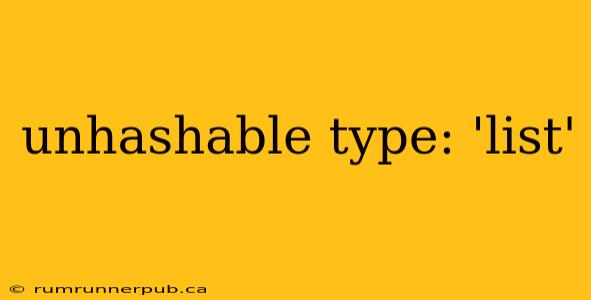The dreaded "TypeError: unhashable type: 'list'" error is a common pitfall for Python programmers, especially beginners. This error arises when you try to use a mutable object, like a list, as a key in a dictionary or an element in a set. Let's delve into why this happens, how to fix it, and explore some best practices to avoid this problem in the future.
Understanding Hashable Objects
In Python, a hashable object is one that can be used as a key in a dictionary or as an element in a set. Hashable objects need to meet two crucial requirements:
- Immutability: Their value cannot change after creation. If the value changes, the hash value (a numerical representation used for efficient lookups) would also change, leading to inconsistencies and errors.
- Consistent Hash Value: The
__hash__()method of the object must return the same hash value throughout its lifetime.
Lists, being mutable (their contents can be altered after creation), fail the first requirement. Therefore, they are unhashable.
Example from StackOverflow: (Attribution: Original StackOverflow Post)
Let's imagine a scenario similar to one frequently asked on StackOverflow: You're trying to count the frequency of lists within a larger dataset. A naive approach might be:
my_lists = [[1, 2], [3, 4], [1, 2]]
frequency = {}
for lst in my_lists:
frequency[lst] = frequency.get(lst, 0) + 1
print(frequency)
This code will produce the TypeError: unhashable type: 'list' error because you're attempting to use lists as keys in the frequency dictionary.
Solutions and Best Practices
The solution depends on what you're trying to achieve. Here are several common approaches:
1. Convert Lists to Tuples:
Tuples are immutable sequences, making them hashable. If the order of elements in your list is important, convert it to a tuple:
my_lists = [[1, 2], [3, 4], [1, 2]]
frequency = {}
for lst in my_lists:
frequency[tuple(lst)] = frequency.get(tuple(lst), 0) + 1
print(frequency) # Output: {(1, 2): 2, (3, 4): 1}
2. Use a Different Data Structure:
If order doesn't matter, consider using a Counter from the collections module:
from collections import Counter
my_lists = [[1, 2], [3, 4], [1, 2]]
frequency = Counter(tuple(sorted(lst)) for lst in my_lists) #Order Doesn't Matter, so sort them
print(frequency) # Output: Counter({(1, 2): 2, (3, 4): 1})
This approach is efficient and handles duplicate lists correctly, even if their order differs.
3. Use a custom Hash function (Advanced):
For more complex scenarios, you might need to create a custom hashing function. This is typically only needed when dealing with very specific object types that need a custom way to determine equality and a unique hash. However, this method is generally discouraged unless strictly necessary as it increases complexity and potential for errors.
4. Avoid Mutable Keys Altogether:
The best approach is often to prevent the error from occurring in the first place. Think critically about your data structure design. Can you use a different approach where you don't need to use mutable objects as keys? Often, a slight change in your algorithm can eliminate the need for using lists as dictionary keys altogether.
Conclusion
The "unhashable type: 'list'" error is a common sign of a flawed data structure design. Understanding the concept of hashable objects and choosing appropriate data structures (like tuples or Counters) is crucial for writing clean and efficient Python code. Remember, immutability is key for hashable objects. By carefully considering your data's characteristics and employing the techniques discussed above, you can easily overcome this error and write more robust Python programs.