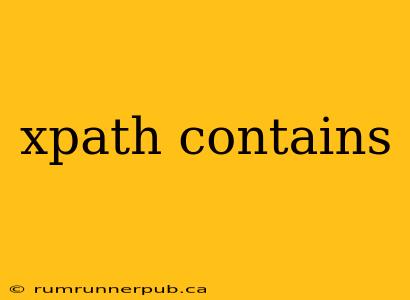XPath is a powerful query language for selecting nodes in XML and HTML documents. The contains() function is a crucial part of this language, allowing you to locate nodes based on the presence of a specific substring within their text content. This article will explore the contains() function in detail, using examples drawn from Stack Overflow discussions to illustrate its use and potential pitfalls.
Understanding XPath contains()
The contains(string1, string2) function returns true if string1 contains string2 as a substring; otherwise, it returns false. This is case-sensitive. Its primary application within XPath is to filter nodes based on their text content.
Basic Syntax:
contains(string-to-check, substring-to-find)
Example:
Let's say you have the following XML snippet:
<books>
<book>
<title>The Lord of the Rings</title>
</book>
<book>
<title>The Hobbit</title>
</book>
<book>
<title>Pride and Prejudice</title>
</book>
</books>
To select all books whose titles contain "Lord", you would use the following XPath expression:
//book[contains(title, 'Lord')]
This expression will select only the <book> element containing "The Lord of the Rings". The //book selects all <book> elements, and the predicate [contains(title, 'Lord')] filters them, keeping only those where the title element's text content contains "Lord".
Stack Overflow Insights and Expanded Explanations
Let's delve into some real-world scenarios from Stack Overflow, enriching them with additional context and best practices.
Scenario 1: Case Sensitivity (Inspired by several Stack Overflow questions regarding case-insensitive searches)
Many Stack Overflow posts address the lack of a direct case-insensitive contains(). While contains() is inherently case-sensitive, achieving case-insensitive matching requires using functions like translate() to convert both strings to lowercase before comparison.
Stack Overflow-inspired Example:
To find books with titles containing "lord" regardless of case:
//book[contains(translate(title, 'LORD', 'lord'), 'lord')]
This converts the title to lowercase using translate() and then performs a case-insensitive comparison. Remember that translate() can be resource-intensive for large documents.
Scenario 2: Selecting Nodes Based on Attribute Values (Inspired by questions about selecting elements with attributes containing specific strings)
The contains() function isn't limited to text content; it can also be used with attributes.
Example:
Consider HTML with <a> tags:
<a href="/page1?param=value1">Page 1</a>
<a href="/page2?param=anotherValue">Page 2</a>
<a href="/page3">Page 3</a>
To select links containing "param=value" in their href attribute:
//a[contains(@href, 'param=value')]
This selects the first two links because their href attributes contain the specified substring.
Scenario 3: Combining contains() with other XPath functions (Inspired by questions combining contains() with other functions for more complex selection)
The real power of contains() emerges when combined with other XPath functions, allowing for complex and targeted selections.
Example:
To find all book titles containing "Lord" and "Rings":
//book[contains(title, 'Lord') and contains(title, 'Rings')]
Best Practices and Considerations
- Performance: For large XML or HTML documents, using
contains()with wildcards (*) might impact performance. Consider more specific XPath expressions when possible. - Case Sensitivity: Always remember that
contains()is case-sensitive. Usetranslate()for case-insensitive searches, but be mindful of performance implications. - Error Handling: While
contains()is generally robust, handle potential errors gracefully, especially when dealing with dynamic content or potentially missing attributes.
By understanding the nuances and limitations of XPath's contains() function and utilizing the insights gleaned from Stack Overflow, you can significantly enhance your XML and HTML data processing capabilities. Remember to always optimize your XPath expressions for clarity, efficiency, and accuracy.