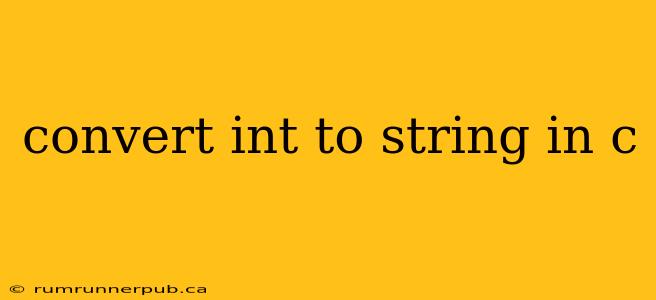Converting an integer to its string representation is a fundamental task in C programming. This process is crucial for various operations, such as displaying numerical data on the console, writing data to files, or constructing more complex strings. This article will explore several methods for achieving this conversion, drawing upon insights from Stack Overflow and enriching them with practical examples and explanations.
Method 1: Using sprintf()
The sprintf() function, a member of the standard C library, offers a versatile approach to formatting data into strings. It's powerful and widely used, but requires careful handling to avoid buffer overflows.
Stack Overflow Inspiration: While there isn't a single definitive Stack Overflow question dedicated solely to sprintf() for int-to-string conversion, countless examples illustrate its use in various contexts. The core principle remains consistent across these examples.
Example:
#include <stdio.h>
#include <stdlib.h>
int main() {
int num = 12345;
char str[20]; // Ensure sufficient buffer size!
sprintf(str, "%d", num);
printf("The string representation is: %s\n", str); // Output: The string representation is: 12345
return 0;
}
Explanation: sprintf() takes a format string as its first argument. "%d" specifies that an integer should be converted. Subsequent arguments provide the integer values to be formatted. The result is stored in the character array str.
Critical Note: Always ensure your buffer (str in this example) is large enough to hold the resulting string, including the null terminator ('\0'). Insufficient buffer size leads to buffer overflows, a serious security vulnerability. A safer approach, particularly for inputs of unknown size, is using snprintf().
Method 2: Using snprintf() (Safer Alternative)
snprintf() is a safer alternative to sprintf() because it prevents buffer overflows by limiting the number of characters written.
Example:
#include <stdio.h>
#include <stdlib.h>
int main() {
int num = 1234567;
char str[20];
int len = snprintf(str, sizeof(str), "%d", num);
if (len >= sizeof(str)) {
fprintf(stderr, "Error: Buffer too small\n");
return 1; // Indicate an error
}
printf("The string representation is: %s\n", str); // Output: The string representation is: 1234567
return 0;
}
Explanation: snprintf() takes an additional argument specifying the maximum number of characters to write (including the null terminator). It returns the number of characters that would have been written, allowing you to check for potential buffer overflows.
Method 3: Using itoa() (Non-Standard but Convenient)
Some implementations provide itoa() (integer to ASCII), a non-standard function that directly converts an integer to a string. However, it's not part of the standard C library, so its availability and behavior may vary across compilers. Because of its non-standard nature, sprintf() or snprintf() are generally preferred for portability.
Choosing the Right Method
- For simple cases with known integer ranges,
sprintf()is concise. - For robust and secure code, especially when handling user inputs or potentially large integers,
snprintf()is the superior choice. - Avoid
itoa()unless you're certain of its availability and are comfortable with potential portability issues.
This comprehensive guide, informed by best practices and insights from the collective knowledge of Stack Overflow, equips you with the tools to effectively convert integers to strings in C, prioritizing both efficiency and security. Remember to always prioritize buffer safety to prevent vulnerabilities in your code.