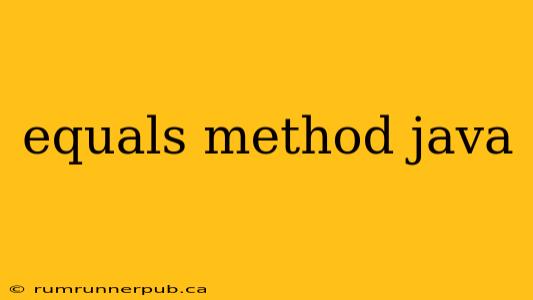The equals() method in Java is a cornerstone of object comparison, yet its nuances often lead to confusion. This article unravels the complexities of equals(), drawing upon insightful questions and answers from Stack Overflow, while adding practical examples and explanations to solidify your understanding.
Understanding the Default equals() Behavior
By default, Java objects inherit the equals() method from the Object class. This default implementation performs a reference comparison, meaning it checks if two object references point to the same memory location.
Q: Why does my custom object's equals() method not work as expected? (Inspired by numerous Stack Overflow questions regarding custom equals() implementations)
A: The default equals() only checks for reference equality. To compare the content of objects, you must override the equals() method in your custom class.
Example:
class MyObject {
int value;
public MyObject(int value) {
this.value = value;
}
// Default equals() - reference comparison
// public boolean equals(Object obj) { ... } (Inherited from Object)
//Overriden equals method
@Override
public boolean equals(Object obj) {
if (this == obj) return true; //check for reference equality
if (obj == null || getClass() != obj.getClass()) return false; //check for null and type
MyObject myObj = (MyObject) obj; //cast to MyObject
return value == myObj.value; //compare the value
}
}
public class Main {
public static void main(String[] args) {
MyObject obj1 = new MyObject(5);
MyObject obj2 = new MyObject(5);
MyObject obj3 = obj1;
System.out.println("obj1 == obj2: " + (obj1 == obj2)); // false (reference comparison)
System.out.println("obj1.equals(obj2): " + obj1.equals(obj2)); // true (content comparison)
System.out.println("obj1 == obj3: " + (obj1 == obj3)); // true (reference comparison)
}
}
This example showcases the crucial difference: == checks for reference equality, while the overridden equals() method compares the value attribute.
The Importance of hashCode()
Q: Why do I need to override hashCode() when I override equals()? (A very common question on Stack Overflow)
A: The hashCode() method generates an integer representation of an object. It's crucial for using objects in hash-based collections like HashMap and HashSet. The Java contract mandates that if two objects are equal according to equals(), they must have the same hashCode(). Failing to adhere to this rule can lead to unexpected behavior in hash-based collections (objects might not be found even if they exist).
Example (continuing the previous example):
@Override
public int hashCode() {
return Objects.hash(value); // Using Objects.hash for simplicity and thread safety
}
This implementation uses Objects.hash() from Java 7 onwards, which simplifies the process of calculating hash codes for multiple fields. For older Java versions, a manual calculation using prime numbers is required.
Best Practices for Overriding equals() and hashCode()
- Null checks: Always check for
nullinput. - Type checking: Verify that the object being compared is of the correct type using
getClass(). - Reflexivity:
x.equals(x)should always returntrue. - Symmetry:
x.equals(y)should return the same result asy.equals(x). - Transitivity: If
x.equals(y)andy.equals(z), thenx.equals(z)should also be true. - Consistency: Multiple invocations of
x.equals(y)should consistently return the same result, provided that neitherxnoryis modified.
Following these guidelines ensures robust and predictable object comparisons, preventing subtle and hard-to-debug errors. Ignoring these best practices can lead to violations of the general contract for the equals method, making your program unpredictable. Remember to consult the official Java documentation and relevant Stack Overflow answers for a more comprehensive understanding. Many experienced developers have shared their wisdom and solutions on these platforms, making them invaluable resources for mastering Java's equals() method and avoiding common pitfalls.