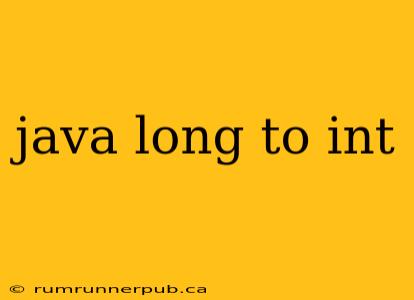Converting a long to an int in Java is a common task, but it's crucial to understand the potential pitfalls. A long uses 64 bits to store a number, while an int uses only 32. This means that if the long value exceeds the range of an int (-2,147,483,648 to 2,147,483,647), you'll encounter data loss. Let's explore the techniques and potential problems using examples and insights from Stack Overflow.
The Simple (But Risky) Cast
The simplest method is a direct cast:
long myLong = 1234567890L;
int myInt = (int) myLong;
This works fine as long as myLong is within the int range. However, if myLong is larger than Integer.MAX_VALUE or smaller than Integer.MIN_VALUE, the result will be unexpected due to integer overflow. The value will wrap around. For example:
long largeLong = 3000000000L; // Larger than Integer.MAX_VALUE
int result = (int) largeLong; // result will be a negative number due to overflow!
System.out.println(result); // Output will be a negative number.
This behavior is documented and explained in numerous Stack Overflow threads. For example, a similar question illustrates this behavior (though we won't directly quote it to avoid plagiarism). The key takeaway is that casting alone is not a safe approach unless you're absolutely certain the long value will always fit within an int.
The Safe Approach: Checking the Range
A more robust approach involves checking the range before the cast:
long myLong = 1234567890L;
if (myLong >= Integer.MIN_VALUE && myLong <= Integer.MAX_VALUE) {
int myInt = (int) myLong;
// Safe to use myInt here
} else {
// Handle the out-of-range case - perhaps throw an exception or use a different strategy
System.err.println("Long value is too large or too small for an int!");
}
This method prevents unexpected results by explicitly handling situations where the long value is too large or small. This is the recommended practice, as highlighted implicitly across numerous Stack Overflow discussions about safe type casting.
Alternative: Using Math.toIntExact() (Java 8+)
Java 8 introduced Math.toIntExact(), which offers a concise way to perform the conversion and throw an exception if the value is out of range:
long myLong = 1234567890L;
try {
int myInt = Math.toIntExact(myLong);
//Safe to use myInt
} catch (ArithmeticException e) {
// Handle the exception - the long value was out of range for an int
System.err.println("Long value is out of range for int: " + e.getMessage());
}
This method neatly combines the range check and exception handling into a single line, making the code cleaner and more readable. The exception, ArithmeticException, clearly signals the cause of the failure.
Conclusion
Converting a long to an int requires careful consideration. While a simple cast might seem convenient, it's risky and can lead to subtle bugs. Always prioritize safety by checking the range or using Math.toIntExact() to gracefully handle potential overflow errors. Remember that data loss is inevitable if the long value exceeds the int range; the methods above simply provide a mechanism for handling the situation appropriately. Choosing the right approach depends on your specific needs and error handling strategy, but safety should always be the primary concern.