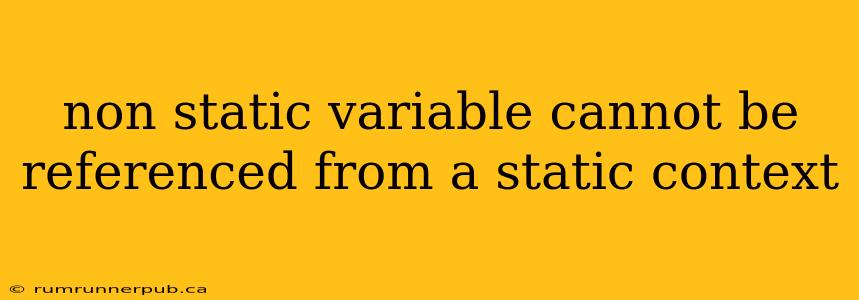Java's static keyword is a powerful tool, but it often leads to the common error: "Non-static variable cannot be referenced from a static context." This article will dissect this error, explain its root cause, and provide practical solutions, drawing upon insights from Stack Overflow.
What does the error mean?
The error message is straightforward: you're trying to access a non-static variable (also called an instance variable) from within a static method or block. Let's break down why this is problematic.
- Static Members: Static members (variables and methods) belong to the class itself, not to any specific instance (object) of the class. They exist even before you create any objects of that class.
- Instance Members: Non-static members belong to instances of the class. You need to create an object (an instance) of the class to access them.
The error arises because static methods have no implicit association with any particular object. They can't access instance variables which inherently need an object to be associated with.
Illustrative Example (inspired by Stack Overflow discussions):
Imagine a simple Dog class:
public class Dog {
String name; // Instance variable
static int dogCount = 0; // Static variable
public Dog(String name) {
this.name = name;
dogCount++;
}
public static void printDogName(Dog dog) { //Correct way to access a non-static member within a static method
System.out.println("Dog's name is: " + dog.name);
}
public static void printName(){ // Incorrect - will cause the error
System.out.println("Dog's name is: " + name);
}
public void bark(){
System.out.println("Woof! My name is " + name); //Correct usage of a non-static member within a non-static method
}
}
In this example, name is an instance variable, while dogCount is a static variable. printDogName correctly takes a Dog object as input, allowing access to name. However, printName attempts to access name directly from a static method, hence the compile-time error. The bark method is an example of correct access of a non-static member within a non-static method.
Solutions:
-
Pass an object: The most straightforward solution is to pass an instance of the class to the static method. As seen in
printDogNameabove, this gives the static method the necessary context to access the instance variable. -
Make the variable static: If the variable's value should be shared among all instances of the class, make it static. This is appropriate for things like counters (like
dogCountabove). However, be mindful that changing a static variable affects all instances of the class. -
Use a getter method: Create a non-static getter method that returns the value of the non-static variable. This allows access to the instance variable from anywhere in a controlled manner.
public class Dog {
// ... (rest of the code)
public String getName() {
return name;
}
}
You can then call getName() from a static method (after creating an instance of Dog).
Choosing the right solution:
The best approach depends on your design. If the variable is inherently tied to a specific object, pass an instance or use a getter. If it's shared across all instances, make it static. Overusing static variables can lead to less flexible and harder-to-test code, so prefer instance variables where appropriate.
Beyond the Error: Understanding Static Context
The "non-static variable" error is a crucial lesson in understanding the fundamental differences between static and instance members in object-oriented programming. Mastering these concepts is essential for writing robust and maintainable Java code. Remember, static methods operate at the class level, while instance methods operate at the object level. Choosing between these constructs correctly is key to good object-oriented design.