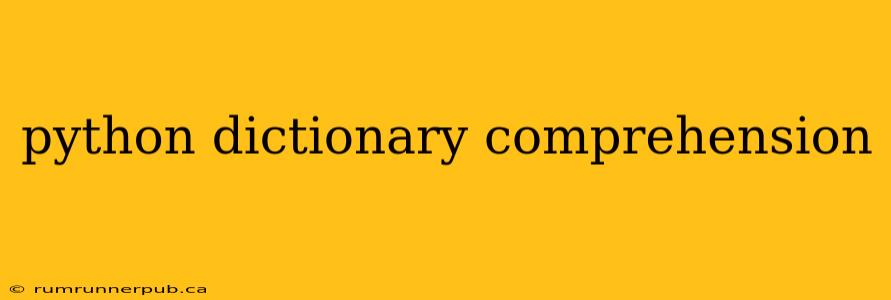Python's dictionary comprehension offers a powerful and efficient way to create dictionaries. It leverages the conciseness of list comprehensions, but tailored for dictionary creation. This article will explore dictionary comprehension, using examples from Stack Overflow and adding further explanations and practical applications.
The Basics: Syntax and Structure
The fundamental syntax mirrors list comprehensions but with key-value pairs:
{key_expression: value_expression for item in iterable if condition}
key_expression: Determines the key for each dictionary entry.value_expression: Determines the corresponding value for each key.item: Represents each element from theiterable.iterable: The sequence (list, tuple, etc.) you're iterating over.if condition(optional): Filters the elements included in the dictionary.
Let's start with a simple example: creating a dictionary mapping numbers to their squares.
squares = {x: x**2 for x in range(1, 6)}
print(squares) # Output: {1: 1, 2: 4, 3: 9, 4: 16, 5: 25}
This concisely achieves what would require a more verbose loop:
squares = {}
for x in range(1, 6):
squares[x] = x**2
Advanced Examples and Stack Overflow Insights
Example 1: Filtering with a Condition (Inspired by Stack Overflow discussions)
Many Stack Overflow questions address filtering during dictionary comprehension. Let's say we want a dictionary mapping even numbers to their squares, only up to 10. Building upon our previous example:
even_squares = {x: x**2 for x in range(1, 11) if x % 2 == 0}
print(even_squares) # Output: {2: 4, 4: 16, 6: 36, 8: 64, 10: 100}
This directly incorporates the even number check within the comprehension, making the code cleaner and more readable than a separate filtering step. This elegantly solves a common problem found in numerous Stack Overflow posts regarding conditional dictionary creation.
Example 2: Using enumerate for Key Generation (Inspired by user contributions on Stack Overflow)
Sometimes you need to generate keys based on the index of an item in a list. enumerate helps achieve this:
fruits = ["apple", "banana", "cherry"]
fruit_dict = {i: fruit for i, fruit in enumerate(fruits)}
print(fruit_dict) # Output: {0: 'apple', 1: 'banana', 2: 'cherry'}
This avoids manual index tracking, a common source of errors in conventional loops, as highlighted in several Stack Overflow answers.
Example 3: Creating Dictionaries from other Dictionaries (Building on Stack Overflow solutions)
Let's say we have a dictionary containing names and ages, and we want to create a new dictionary mapping names to age categories ("Adult" if age >= 18, "Minor" otherwise).
people = {"Alice": 25, "Bob": 15, "Charlie": 30}
age_categories = {name: "Adult" if age >= 18 else "Minor" for name, age in people.items()}
print(age_categories) # Output: {'Alice': 'Adult', 'Bob': 'Minor', 'Charlie': 'Adult'}
This demonstrates the power of nested logic within the comprehension, mirroring solutions found to similar problems on Stack Overflow.
Error Handling and Best Practices
While powerful, dictionary comprehensions can be less readable if overused. For complex logic, a traditional loop might be more maintainable. Also be mindful of potential errors, such as duplicate keys (which will overwrite earlier entries) and exceptions raised during value_expression evaluation. Always handle exceptions appropriately, potentially using a try-except block within the comprehension (although this can decrease readability; consider refactoring if it becomes excessively complex).
Conclusion
Python dictionary comprehension provides an elegant and efficient way to create dictionaries, especially when dealing with simple transformations and filtering. By understanding its syntax and incorporating best practices, you can write concise and readable Python code, leveraging insights from the vast resources available on Stack Overflow. Remember that readability and maintainability should always be prioritized, and complex logic might necessitate the use of traditional loops instead of overly-nested comprehensions.