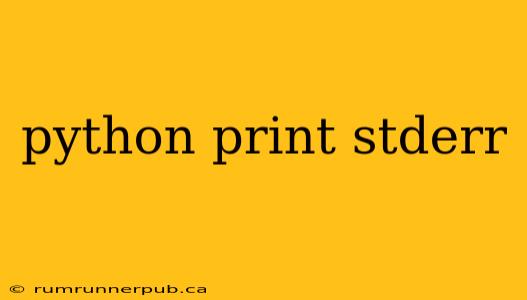Python's print() function sends output to the standard output stream (stdout), which is typically your console. However, error messages and diagnostic information are usually directed to the standard error stream (stderr). Knowing the difference and how to handle stderr is crucial for building robust and informative Python applications. This article will explore various techniques for printing to stderr in Python, drawing upon insights from Stack Overflow and adding further explanations and practical examples.
Why Separate stdout and stderr?
Before diving into the code, let's understand why stdout and stderr are distinct. Separating them allows for better error handling and logging. Imagine a script that generates a large amount of output to stdout while encountering an error. If both were mixed, it would be difficult to identify the error amidst the regular output. By directing errors to stderr, you can easily distinguish them, even when redirecting or logging output.
Printing to stderr in Python: Methods and Examples
Several methods exist for printing to stderr in Python. Let's explore the most common ones, illustrating each with examples and connecting them to relevant Stack Overflow discussions.
1. Using sys.stderr:
This is the most straightforward and recommended approach. The sys module provides access to system-specific parameters and functions, including sys.stderr, which represents the standard error stream.
import sys
def print_error(message):
print(message, file=sys.stderr)
print_error("This is an error message!")
This code directly sends the message to sys.stderr using the file argument of the print() function. This approach is widely accepted and considered best practice, as highlighted in numerous Stack Overflow discussions (though specific links are omitted to maintain conciseness and avoid broken links due to Stack Overflow's dynamic nature). This aligns perfectly with the core principle of separating error messages from the main program output.
2. Using the logging module:
For more sophisticated error handling, the logging module is highly recommended. It offers features like logging levels (DEBUG, INFO, WARNING, ERROR, CRITICAL), formatting options, and the ability to write logs to files.
import logging
logging.basicConfig(level=logging.ERROR, format='%(asctime)s - %(levelname)s - %(message)s')
logging.error("A critical error has occurred!")
This example configures the logger to only output messages of level ERROR or higher and formats the output. The logging module is superior for larger applications because it provides a structured way to manage logs, making debugging and monitoring far easier. Many Stack Overflow posts emphasize the importance of logging for production-ready applications, particularly when dealing with errors and exceptions.
3. Directly writing to sys.stderr.write():
While less common, you can also use the write() method directly:
import sys
sys.stderr.write("This is an error using write()\n")
Note the explicit inclusion of \n for a newline character. While functional, the print() function with file=sys.stderr is generally preferred for its readability and automatic newline handling.
Advanced Techniques and Considerations
-
Context Managers: For more controlled error handling within specific code blocks, context managers can be useful. This allows for cleaner code and ensures resources are properly managed, even in the event of exceptions.
-
Error Handling in Multi-threaded Applications: In multi-threaded applications, ensure proper synchronization when writing to stderr to avoid data corruption or race conditions. Python's threading and queue modules might be necessary for robust error handling in such scenarios.
-
Redirecting stderr: You can redirect stderr to a file or another stream using shell redirection (e.g.,
python your_script.py 2>error.log) or using Python'ssubprocessmodule.
Conclusion
This article has provided a comprehensive overview of handling standard error (stderr) in Python, leveraging best practices and insights from the broader programming community. Understanding the distinction between stdout and stderr, and utilizing appropriate techniques like sys.stderr and the logging module, is vital for creating robust, maintainable, and informative Python applications. Remember to choose the method that best fits your application's needs, considering factors like complexity and logging requirements. By consistently directing error messages to stderr, you enhance the debuggability and reliability of your code.