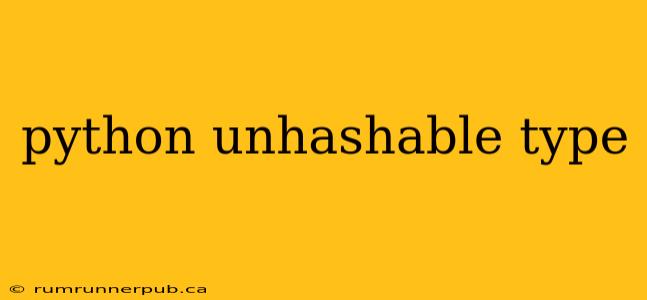The dreaded "TypeError: unhashable type" error in Python often leaves beginners scratching their heads. This article will dissect this common error, explaining its root cause, providing practical examples, and offering solutions based on insights from Stack Overflow.
Understanding Hashable Objects
Before diving into the error, we need to understand what "hashable" means in Python. A hashable object is one that can be used as a key in a dictionary or an element in a set. To be hashable, an object must satisfy two conditions:
- Immutability: Its value cannot change after it's created. If you try to modify a hashable object, you'll get an error.
- Consistent Hash Value: It must have a consistent hash value throughout its lifetime. The
hash()function in Python returns this value, which is used for efficient lookups in dictionaries and sets.
The Root of the Problem: Mutable Objects as Keys
The "TypeError: unhashable type" error arises when you attempt to use a mutable object (an object whose value can change) as a key in a dictionary or as an element in a set. Python can't guarantee the consistency of the hash value for a mutable object because its internal state might change, leading to unpredictable behavior and potential data corruption.
Examples and Solutions (with Stack Overflow Insights)
Let's illustrate with examples, drawing inspiration from common scenarios found on Stack Overflow.
Example 1: Lists as Dictionary Keys
my_dict = {}
my_list = [1, 2, 3]
my_dict[my_list] = "value" # This will raise a TypeError
This code fails because lists are mutable. A Stack Overflow question similar to this might ask, "Why can't I use a list as a key in a Python dictionary?" The answer, consistently found across various Stack Overflow threads, is that lists are unhashable.
Solution: Convert the list to a tuple, which is immutable:
my_dict = {}
my_tuple = (1, 2, 3) # Tuples are immutable
my_dict[my_tuple] = "value" # This works!
Example 2: Sets within Dictionaries
Another frequent question on Stack Overflow centers around using sets as dictionary keys. Since sets are mutable, this is also problematic:
my_dict = {}
my_set = {1, 2, 3}
my_dict[my_set] = "value" # This raises a TypeError
Solution: Similar to lists, you can use a frozenset (an immutable version of a set):
my_dict = {}
my_frozenset = frozenset({1, 2, 3}) # frozensets are immutable
my_dict[my_frozenset] = "value" # This works!
Example 3: Custom Objects
If you're working with custom classes, you need to ensure they are hashable. This often involves implementing the __hash__ and __eq__ methods correctly. A common Stack Overflow question might be "How to make my custom class hashable?".
class MyClass:
def __init__(self, value):
self.value = value
def __hash__(self):
return hash(self.value)
def __eq__(self, other):
return self.value == other.value
my_obj = MyClass(10)
my_dict = {my_obj: "Value"} #This now works because __hash__ and __eq__ are implemented.
Important Considerations:
- Immutability is Key: The core principle is immutability. Any object whose state can change after creation will be unhashable.
__hash__and__eq__: For custom classes, properly defining__hash__and__eq__is crucial for consistent hashing and equality comparisons. Make sure the__hash__method relies only on immutable attributes.- Debugging: When encountering this error, carefully examine the data type you're using as a dictionary key or set element. Check for mutable objects like lists, sets, or dictionaries.
By understanding the concept of hashable objects and applying the solutions outlined above, you can effectively avoid the "TypeError: unhashable type" error and write more robust Python code. Remember to consult Stack Overflow for specific scenarios and tailored solutions, but always prioritize the underlying principle of immutability when dealing with dictionary keys and set elements.