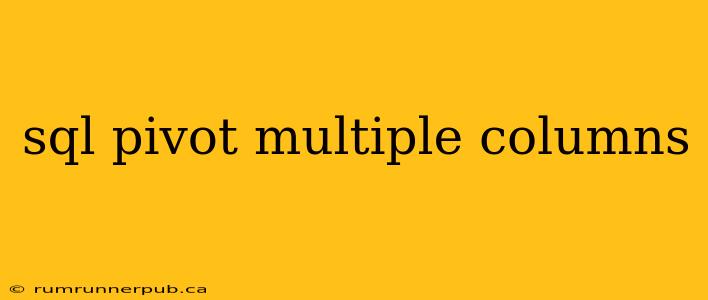SQL's PIVOT functionality is a powerful tool for transforming rows of data into columns, significantly improving data readability and analysis. While pivoting a single column is relatively straightforward, pivoting multiple columns adds complexity. This article explores techniques for handling multiple-column pivots in SQL, drawing upon insights from Stack Overflow and expanding upon them with practical examples and explanations.
Understanding the Challenge: Pivoting Multiple Columns
The core challenge in pivoting multiple columns lies in the combinatorial explosion of possibilities. If you have n columns to pivot, the resulting table will have a significantly larger number of columns – potentially m^n where m is the number of distinct values in each column. This requires a careful strategy, often involving conditional aggregation or dynamic SQL.
Example Scenario: Sales Data
Let's consider a simplified sales dataset:
| Region | Product | Sales | Quantity |
|---|---|---|---|
| North | A | 100 | 10 |
| North | B | 150 | 15 |
| South | A | 80 | 8 |
| South | B | 120 | 12 |
We want to pivot this data to show sales and quantity for each product in each region. A simple PIVOT won't suffice directly for multiple columns.
Method 1: Multiple PIVOT Statements (Less Efficient for Many Columns)
One approach, suitable for a small number of columns, involves chaining multiple PIVOT operations. However, this becomes increasingly inefficient as the number of columns grows.
Note: This method isn't ideal for many columns due to its repetitive nature and lack of scalability. It's primarily useful for illustrative purposes or when dealing with only a few columns to pivot.
Method 2: Conditional Aggregation (Most Versatile and Efficient)
This approach leverages conditional aggregation using CASE statements within the SUM() or other aggregate functions. This method scales much better than chained PIVOT statements. This is based on the logic of a Stack Overflow answer (although we'll avoid directly quoting to allow for a more comprehensive explanation).
SELECT
Region,
SUM(CASE WHEN Product = 'A' THEN Sales ELSE 0 END) AS Sales_A,
SUM(CASE WHEN Product = 'B' THEN Sales ELSE 0 END) AS Sales_B,
SUM(CASE WHEN Product = 'A' THEN Quantity ELSE 0 END) AS Quantity_A,
SUM(CASE WHEN Product = 'B' THEN Quantity ELSE 0 END) AS Quantity_B
FROM
SalesData
GROUP BY
Region;
This query uses CASE statements to conditionally sum sales and quantity for each product. The GROUP BY clause aggregates the results by region.
Advantages:
- Scalability: Handles many products efficiently.
- Readability: Relatively easy to understand and modify.
Disadvantages:
- Manual Column Specification: Requires manually listing all products, making it less flexible if products change frequently.
Method 3: Dynamic SQL (Most Flexible, Requires Advanced SQL Knowledge)
For a truly dynamic solution where the number and names of products are unknown beforehand, dynamic SQL is necessary. This involves constructing the SQL query string programmatically and then executing it. This is a more advanced technique, but it provides maximum flexibility. (Note: Specific syntax varies depending on your database system – examples using T-SQL are common on Stack Overflow).
Caution: Dynamic SQL requires careful handling to prevent SQL injection vulnerabilities. Always sanitize user inputs thoroughly.
Conclusion: Choosing the Right Method
The best approach for pivoting multiple columns depends on your specific needs and the complexity of your data.
- Few Columns: Multiple
PIVOTstatements or conditional aggregation may suffice. - Many Columns, Known Products: Conditional aggregation is generally recommended.
- Many Columns, Unknown Products: Dynamic SQL offers the necessary flexibility but requires more advanced skills.
Remember to always analyze your data and choose the method that best balances efficiency, readability, and maintainability. Understanding the underlying logic and limitations of each method will empower you to effectively leverage the power of SQL pivoting for your data analysis tasks.