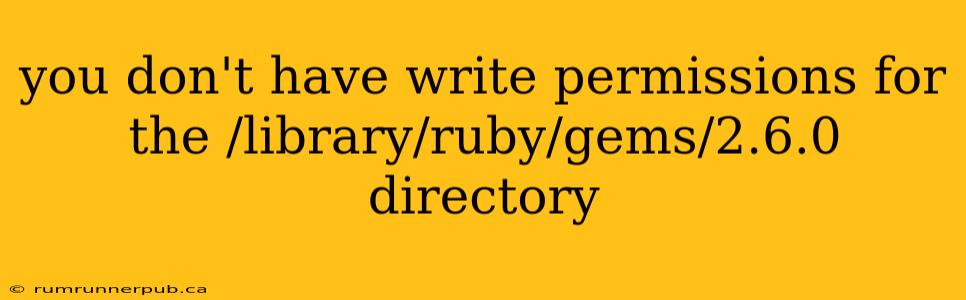Encountering the dreaded "You don't have write permissions for the /Library/Ruby/Gems/2.6.0 directory" error message when trying to install Ruby gems is a common frustration for macOS users. This article will dissect the problem, explore solutions based on Stack Overflow wisdom, and provide extra context to help you conquer this permission hurdle.
Understanding the Problem
The error stems from the fact that the /Library/Ruby/Gems/2.6.0 directory (or a similar path depending on your Ruby version) typically resides in a system-protected location. Your user account doesn't have the necessary privileges to write (install or update) files within it. This is a security measure to prevent accidental or malicious modifications to system-level Ruby installations.
Solutions Inspired by Stack Overflow
Several Stack Overflow threads offer valuable solutions. Let's explore some, enriching them with additional context:
1. Using sudo (With Caution!)
A frequent suggestion on Stack Overflow (often accompanied by warnings) is to use sudo to elevate your privileges. For example:
sudo gem install rails
- Stack Overflow Context: Many users recommend this approach, emphasizing the need for caution.
- Analysis: While
sudoworks, it’s generally discouraged for gem installations. Runninggemcommands withsudocan lead to unexpected issues, including permission conflicts and difficulties managing your gems. Your system Ruby might be managed by your system's package manager (Homebrew or similar), leading to conflicts if you directly modify it.
2. RVM, rbenv, or asdf – Recommended Approach
The overwhelmingly preferred approach, highlighted across multiple Stack Overflow threads, is to utilize a Ruby version manager (RVM, rbenv, asdf). These tools allow you to install and manage multiple Ruby versions in your user directory, bypassing the permission issues altogether.
-
Stack Overflow Context: Numerous posts emphasize RVM, rbenv, and asdf as the best solution, citing improved organization and reduced permission problems.
-
Analysis and Example (using rbenv): RVM, rbenv, and asdf create isolated Ruby environments in your home directory (
~/.rbenv,~/.rvm,~/.asdf). Installing gems within these environments grants you full control, avoiding system-level conflicts.Let's illustrate with rbenv:
- Install rbenv: Follow the instructions on the official rbenv GitHub page.
- Install Ruby:
rbenv install 2.7.6(or your preferred version) - Set the global Ruby version:
rbenv global 2.7.6 - Install gems:
gem install rails(This will install gems within your rbenv environment, resolving permission issues).
3. Using a Different Gem Directory
Another option, though less elegant, involves specifying a different installation directory for your gems using the GEM_HOME environment variable.
- Stack Overflow Context: This is mentioned as a workaround, less frequently than the RVM/rbenv solution.
- Analysis and Example: You can set
GEM_HOMEto point to a directory within your home directory:
export GEM_HOME="$HOME/.gems"
export GEM_PATH="$HOME/.gems"
gem install rails
This will install gems in ~/.gems, avoiding the system directory. However, remember to set these environment variables every time you open a new terminal. Using a version manager (RVM/rbenv/asdf) is still the more robust solution.
Conclusion
While sudo might seem like a quick fix, using a Ruby version manager (RVM, rbenv, or asdf) is the recommended and most sustainable solution to the "/Library/Ruby/Gems" permission problem. This approach offers better organization, avoids permission conflicts, and promotes a cleaner Ruby development environment. Remember to always consult reputable sources and exercise caution when using sudo. Prioritizing best practices from the start will save you headaches in the long run.