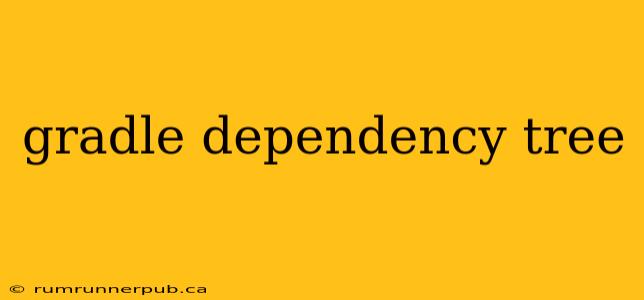Gradle, a powerful build automation tool, manages project dependencies effectively. Understanding your project's dependency tree is crucial for debugging conflicts, optimizing performance, and maintaining a clean, efficient build. This article explores the Gradle dependency tree, leveraging insights from Stack Overflow to provide practical examples and deeper understanding.
What is the Gradle Dependency Tree?
The Gradle dependency tree is a hierarchical representation of all the libraries and modules your project depends on, directly and indirectly. It visually outlines the relationships between these dependencies, showing which libraries depend on others. This is invaluable for identifying potential issues like version conflicts or unnecessary dependencies bloating your project.
Why is it important?
- Conflict Resolution: Quickly identify conflicting versions of libraries.
- Dependency Management: Analyze the size and complexity of your dependency graph.
- Performance Optimization: Pinpoint and remove unused or redundant dependencies.
- Reproducibility: Document the exact versions used in a build.
Generating the Dependency Tree
The simplest way to generate the dependency tree is using the dependencies task:
./gradlew :app:dependencies // Replace ':app' with your module name
This command will print the dependency tree to your console. Note that app is replaced with the name of your module if it differs. For a multi-module project, you'll need to specify the module you want to inspect (e.g., ./gradlew :moduleA:dependencies).
Interpreting the Dependency Tree Output
The output can be quite extensive, but it follows a clear structure. Let's break down a typical example (simplified for clarity):
+--- com.example:mylibrary:1.0
| +--- com.google.guava:guava:30.1.1-jre
| \--- org.apache.commons:commons-lang3:3.12.0
\--- com.another:anotherlibrary:2.0
\--- com.google.guava:guava:30.0.0-jre
This shows:
com.example:mylibrary:1.0depends oncom.google.guava:guava:30.1.1-jreandorg.apache.commons:commons-lang3:3.12.0.com.another:anotherlibrary:2.0depends oncom.google.guava:guava:30.0.0-jre.- Conflict Alert! We have two versions of Guava: 30.1.1-jre and 30.0.0-jre. This is a common problem that can lead to runtime errors.
Resolving Dependency Conflicts
Addressing version conflicts requires careful consideration. Several strategies exist:
-
Force a specific version: Use the
forcekeyword in your dependencies block to explicitly choose one version. However, this can have unintended consequences, so use it cautiously. This is mentioned in many Stack Overflow answers, such as this one highlighting the potential risks and best practices. Always try less intrusive methods first. -
Dependency Management: Use a dependency management plugin to enforce consistent versions across your project.
-
Exclude transitive dependencies: If a specific dependency within a library is causing conflict, you can exclude it using
exclude. -
Update Dependencies: Regularly updating your dependencies can resolve many version conflicts, as newer versions often address compatibility issues.
Advanced Techniques from Stack Overflow
Stack Overflow offers many advanced techniques for working with the dependency tree:
-
Visualizing the Tree: While the text-based output is functional, some users prefer a visual representation. Several plugins and tools (some mentioned in discussions on Stack Overflow) provide graphical visualizations, simplifying complex dependency structures.
-
Analyzing Dependency Sizes: Optimizing build times and application size frequently requires understanding the size of each dependency. Gradle's dependency tree doesn't directly provide size information, but tools and plugins (see Stack Overflow discussions about measuring dependency sizes) can help gather this data.
-
Debugging specific conflicts: Stack Overflow abounds with answers focusing on particular error messages or conflict situations. Searching for specific error messages (like "NoSuchMethodError" combined with your dependency names) can lead you to tailored solutions.
Conclusion
The Gradle dependency tree is an essential tool for managing and understanding your project's dependencies. By understanding how to generate, interpret, and troubleshoot the dependency tree, you can build more robust, maintainable, and efficient applications. Remember to leverage the vast knowledge base on Stack Overflow to address specific challenges and explore advanced techniques for dependency management. Remember to always consult the official Gradle documentation for the most accurate and up-to-date information.