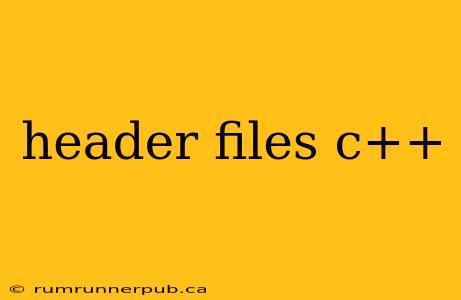Header files are fundamental to C++ programming, acting as blueprints for your code. They declare functions, classes, and variables, allowing you to use them in multiple source files without redundant definitions. This article explores header files in C++, drawing upon insights from Stack Overflow, and expanding upon them with practical examples and explanations.
What are Header Files and Why Do We Need Them?
A header file (typically with a .h or .hpp extension) contains declarations, not definitions. Declarations tell the compiler what something is – its type, parameters, etc. – while definitions tell the compiler how something is implemented.
Why not just put everything in one file? Imagine a large project with thousands of lines of code all in a single .cpp file. Compiling would take forever, and any small change would require recompiling the entire project. Header files solve this by separating declarations from definitions. You declare your functions and classes in a header, and define (implement) them in a separate source file (.cpp).
This modularity is key to:
- Code Reusability: Declare once, use many times.
- Maintainability: Changes in one part of your code don't necessitate recompiling the entire project.
- Organization: Improves code readability and structure.
The #include Directive: Bringing in the Declarations
The #include preprocessor directive is how you incorporate header files into your code. There are two main forms:
- Angle brackets (
<>): Used for standard library headers (e.g.,<iostream>,<string>). The compiler searches for these in standard system directories. - Quotation marks (
""): Used for user-defined headers (e.g.,"myheader.h"). The compiler searches for these in the same directory as the source file, then in standard system directories.
Example (inspired by numerous Stack Overflow threads on #include):
// myheader.h
#ifndef MYHEADER_H
#define MYHEADER_H
int add(int a, int b); // Declaration
#endif
// myprogram.cpp
#include <iostream>
#include "myheader.h" // Including user-defined header
int main() {
int sum = add(5, 3); // Using the function declared in myheader.h
std::cout << "Sum: " << sum << std::endl;
return 0;
}
// myheader.cpp
#include "myheader.h" // Including its own header for consistency
int add(int a, int b) { // Definition
return a + b;
}
Here, myheader.h declares the add function, and myprogram.cpp includes it to use the function. The actual implementation of add is in myheader.cpp.
Header Guards: Preventing Multiple Inclusion
A common pitfall is accidentally including the same header file multiple times. This can lead to compiler errors due to duplicate declarations. Header guards prevent this using preprocessor directives:
#ifndef MYHEADER_H // Check if MYHEADER_H is not defined
#define MYHEADER_H // Define MYHEADER_H
// ... header content ...
#endif // End of header guard
This ensures that the header's content is included only once, regardless of how many times it's included in other files. The naming convention (e.g., MYHEADER_H) should be unique to avoid conflicts. This is a best practice widely discussed and recommended across many Stack Overflow answers related to header file errors.
Practical Tips and Best Practices (from Stack Overflow wisdom)
- Keep headers concise: Only declare what's needed. Avoid putting implementation details in headers.
- Forward Declarations: If you only need to know the type of a class, not its full definition, use a forward declaration (
class MyClass;) to reduce compilation time. - Consistent Naming: Use a consistent naming scheme for your header files.
- Use namespaces: This helps prevent naming collisions in large projects. (Many Stack Overflow questions highlight namespace usage for avoiding conflicts).
By understanding and applying these principles, you can write cleaner, more maintainable, and efficient C++ code, avoiding common pitfalls highlighted in countless Stack Overflow discussions. Remember, well-structured header files are crucial for large-scale C++ projects.