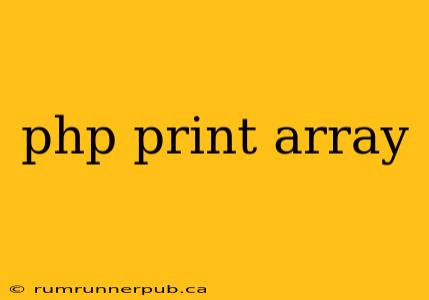Printing arrays in PHP might seem straightforward, but achieving clean, readable output often requires understanding different techniques and their nuances. This article explores various methods, drawing inspiration from insightful Stack Overflow discussions, and provides practical examples with added explanations to help you master PHP array output.
The Simple print_r() and var_dump()
For quick debugging or a general overview of your array's contents, print_r() and var_dump() are invaluable. They offer a hierarchical representation, clearly showing keys and values.
Example (inspired by numerous Stack Overflow discussions on basic array printing):
$myArray = array("name" => "John Doe", "age" => 30, "city" => "New York");
print_r($myArray); // Outputs a human-readable representation of the array
var_dump($myArray); // Outputs a more verbose representation, including data types
Analysis: print_r() is generally preferred for its cleaner output in a web context, while var_dump() provides more detailed type information, crucial during development. Neither function inherently formats the output for direct display on a webpage; they're ideal for debugging and log files. Note that print_r()'s output can be formatted using <pre> tags in HTML for better readability:
<pre><?php print_r($myArray); ?></pre>
Elegant Array Output with foreach Loops
For more controlled output tailored to your specific needs, foreach loops provide flexibility. You can customize how each element is displayed, adding HTML or other formatting as required.
Example (building upon common Stack Overflow solutions for formatted array output):
$myArray = array("apple", "banana", "cherry");
echo "<ul>";
foreach ($myArray as $fruit) {
echo "<li>" . $fruit . "</li>";
}
echo "</ul>";
Analysis: This approach transforms the array into an unordered list (<ul>). You can adapt this to create tables, formatted paragraphs, or any HTML structure suitable for your application. Remember to escape any user-supplied data within the loop to prevent XSS vulnerabilities.
JSON Encoding for AJAX and APIs
When interacting with JavaScript (e.g., AJAX calls) or creating APIs, JSON encoding is the preferred method. It provides a standardized, lightweight format easily parsed by JavaScript.
Example (based on Stack Overflow questions concerning JSON output from PHP):
$myArray = array("name" => "John Doe", "age" => 30, "city" => "New York");
header('Content-Type: application/json');
echo json_encode($myArray);
Analysis: This code sets the appropriate Content-Type header, indicating that the response is JSON. json_encode() converts the PHP array into a JSON string. This is essential for seamless data exchange between PHP and JavaScript or other systems expecting JSON data. Error handling (checking for json_encode() errors) should be included in production code.
Advanced Techniques: Recursive Function for Multidimensional Arrays
Handling multidimensional arrays requires a recursive approach. This ensures that all nested levels are processed correctly.
Example (inspired by Stack Overflow's solutions for handling nested arrays):
function print_array_recursive($array, $indent = 0) {
foreach ($array as $key => $value) {
echo str_repeat(" ", $indent) . $key . ": ";
if (is_array($value)) {
echo "<br>";
print_array_recursive($value, $indent + 1);
} else {
echo $value . "<br>";
}
}
}
$multiArray = array("a" => 1, "b" => array("c" => 2, "d" => 3), "e" => 4);
print_array_recursive($multiArray);
Analysis: The print_array_recursive() function elegantly handles nested arrays by recursively calling itself. The $indent parameter ensures proper indentation for readability. This example demonstrates a robust solution for visualizing complex, multi-level array structures, a problem frequently addressed on Stack Overflow.
Conclusion
Choosing the best method for printing a PHP array depends on the context. For simple debugging, print_r() or var_dump() suffice. For controlled output and web integration, foreach loops provide flexibility. For APIs and AJAX, JSON encoding is the standard. For complex, nested arrays, a recursive function offers a robust solution. By understanding these techniques and drawing inspiration from the wealth of knowledge on Stack Overflow, you can effectively manage array output in your PHP applications. Remember to always consider security implications, especially when handling user-supplied data.